Details of Microsoft Power BI, its usage and certification
Microsoft Power BI certification is an analytical course that promotes a user-friendly business analytics solution that allows even non-engineers to create customisable dashboards that present data in a meaningful and interpretation format.
Defining Microsoft Power BI
Microsoft Power BI is a business analytical tools that can be used to service provided by Microsoft in the enterprise as the means of providing interactive visualizations services with business intelligence capabilities as well as the intelligence in the analysis of business performance in the long run even in the short run where end users as well as the stakeholders can create reports and dashboards by themselves to get the matter of information for themselves without having dependency on the other sources information as well as on the information technology even the concerned person of the information technology staff or the source of company database or the database administrators, because Microsoft Power BI enables to get the information by own analysis of the prescribed data.
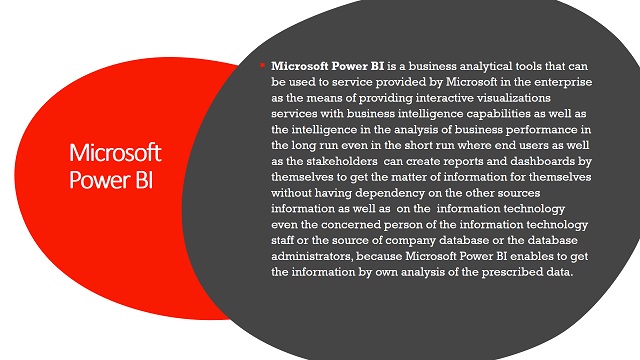
Basically, Microsoft Power BI provides cloud-based BI service which enables to get the support of huge database backup as well as use of the database, along with a desktop based interface because it offers data warehouse as well as data storage capacities and capabilities of storing huge data into the system including data collection, data preparation, data discovery, data recovery, data maintenance, data visualization and of course the interactive dashboards.
The point is to be noted that, Microsoft Power BI was released in March 2016 and it has been found that the main differentiator of the Microsoft Power BI is the ability as well as capacity even the capabilities to load custom visualizations.
Key components of the Microsoft Power BI are:
- Power BI Desktop
- Power BI (Service)
- Power BI Mobile Apps
- Power BI Gateways
- Power BI Embedded
- Power BI Report Server
- Power BI Visual Gallery
Key features of Microsoft Power BI:
Hybrid deployment support
The support of built-in connectors that actually able to connect with a huge number of different data sources as well as data mining even the data warehouse from Microsoft and other vendor parties.
Quick Insights
It provides the support of creating data subset for the purpose of quick data analysis.
Customization
It provides the support to the developers as the purpose of changing the appearance of visualization according to the customer visualization ability.
Users of Microsoft Power BI
Basically non-technical business users who are the end users, they are the main users of Microsoft Power BI.
How the dashboard will be used
First of all, Microsoft Power BI provides cloud based BI service thus the dashboard will be used for the purpose of storing huge database.
Secondly, Microsoft Power BI enables to get the support of huge database backup as well as use of the database, along with a desktop based interface thus the dashboard will be used for collecting information when it is required
Thirdly, Microsoft power BI offers data warehouse as well as data storage capacities and capabilities of storing huge data into the system including data collection, data preparation, data discovery, data recovery, data maintenance, data visualization and of course the interactive dashboards, thus the dashboard will be used for the without dependency analysis of data.
Finally, Power BI can transform as well as convert raw data into a meaningful visual dashboard that informs the reader as well as the stakeholders that the information have been organized in the customization format and it will be used by the customization way.
SWOT Analysis of Microsoft Power BI
Strengths
Affordability
The non technical users as end user can access to Microsoft Power BI via desktops which only costs $9.99 per user, per month.
Brand Recognition
As Microsoft is the largest brand in the market thus it will successfully integrate as well as concentrate to this business product of Microsoft’s BI tool to provide the original front end interface to capture the market.
Great use for Excel users
As a Microsoft Excel power user, it will be the great platform to analyze data to make the report by own practice because the tool navigation is very similar to excel.
Customer visualization capabilities
Microsoft Power BI has around 16 different chart types which is a greater chance for customer to analyze data in a variety of formats and visualizations.
Extensive database connectivity capabilities
Microsoft Power BI connects extensive databases where the cloud based connection options do well for the connection of database connectivity.
Weakness
Risk in handling large data sources well
Sometimes, when it is trying to connect and import large datasets, it is seen that lot of time is taken and delivers a slow performance.
Pretty complex
Actually, it’s very difficult to understand exactly what components of Power BI an end user may need and the component list is long whereas there are so many moving parts to this software and those more parts to the software have the chance to breakdown the system route that may create troubleshoot.
It doesn’t have a solution for data quality
There is an assumption that the data has already been properly scrubbed and cleaned up which is a great risk for the mean of data quality and it shows that is has no solution for data quality.
Opportunities
Fast and Accurate Data Access
In future, Microsoft Power BI will be the source of fast and accurate data access platform.
Focus on Innovation
Microsoft always focus on the significant Innovation of their products from their Centre where research and development make the system more reliable and training make the best use of system.
Threats
Cloud computing tools development by others
Cloud computing is the form of innovation which is being delivered by many organization, thus it may create a threat.
System performances break down
Once the system breakdown there is a chance of loosing huge database, thus the system should be utilized properly.
Conclusion
Microsoft Power BI is a self-service business intelligence cloud service that provides non-technical business users the service of analyzing, visualizing and sharing data to the connected servers from where the stakeholder can get the data for their data analysis. Along with this huge support, it is the great innovation to store, maintain huge database.
References
Idoine, A.W.|.C.J., 2017. SWOT: Microsoft Power BI, Worldwide.
Iseminger, D., 2017. Getting started with Power BI Desktop.
Kaelin, M., 2017. How to create your first Microsoft Power BI dashboard.
Post, T., 2017. Straight Talk Review: Strengths and Weaknesses of Microsoft Power BI.
Rouse, M., 2017. Microsoft Power BI certification.
Thompson, 2017. Analyzing and Visualizing Data with Power BI.
Wikipedia, 2017. Microsoft Power BI certification.
Wikiwealth, 2017. MicroSoft Power BI SWOT Analysis.
Written by
Email: [email protected]
